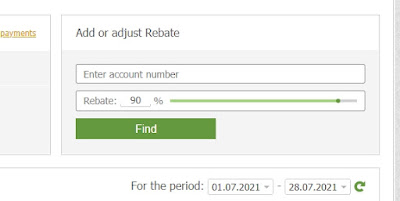How to Register an FBS account and get 90% FBS Rebate
Suggestion: Clear history, cache, cookies in your web browser.
www.AutoRebateBrokers.com is the Best & Largest FBS IB Official websitein the World with IB (Intoducing Brokers) code: 14179710
Whatever your choice of account type, we pay a 90% cashback rebate bonus every Monday..!!
make sure when filling out an IB transfer or registering a new FBS account, include the IB Intoducing Brokers code: 14179710 or register via our link:
https://fbs.partners?ibl=38009&ibp=14179710
Here are 2 ways to register 90% FBS rebate :
How to Register for FBS (if you don't have an FBS account)
Suggestion: Clear history, cache, cookies in your web browser.
1. Enter the FBS website via our IB link below:
https://fbs.partners?ibl=38009&ibp=14179710
2. You can register automatically via Facebook or enter the data required for account registration manually.
3. Let's go to the second option. First, you have to choose an account type. FBS offers different types of accounts.
4. When you read all the information, click that you accept the customer agreement and then press the "Open account" button.
5. After SUCCESSFUL REGISTRATION. login FBS with your email and password.
6. After logging in to FBS, verify your FBS account by filling in incomplete information and uploading a scan or photo of one document
When finished, please fill out the FBS Rebate Verification Form :